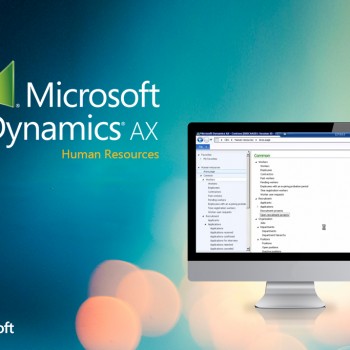Step 1 Open an Ax client. Select Human Resources module. Click on Applications and again Application from the sub-menu. Step 2 Click on the New Application button. Step 3 Fill in the…
1 (855) 888 5111
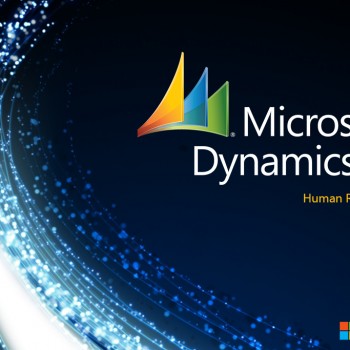
How to create a job ad for a recruitment project, follow the steps
Step 1 Open an Ax client. Select Human Resources module. Click on open recruitment project. Step 2 The following screen will appear. Step 3 To select a current recruitment…
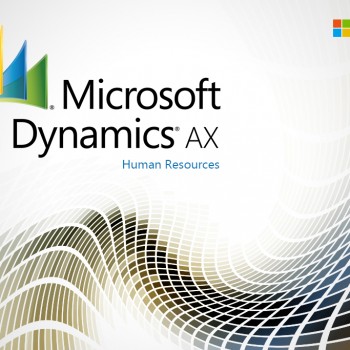
How to add a new application in Microsoft Ax, follow the steps
Step 1 Open an Ax client. Select Human Resources module. Click on Applications and again Application from the sub-menu. Step 2 Click on the New Application button. Step 3 Fill…
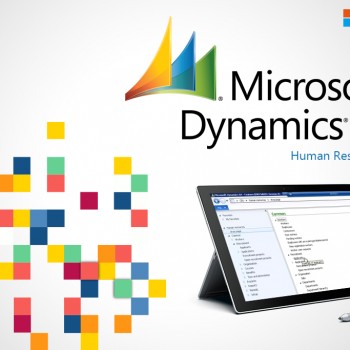
How to add a new applicant in Microsoft Dynamics AX, follow the steps
Step 1: Open an Ax client. Select Human Resources module. Click on Applicants. Step 2: Following list page with existing applicants will open. Step 3: Click on New Applicant on…
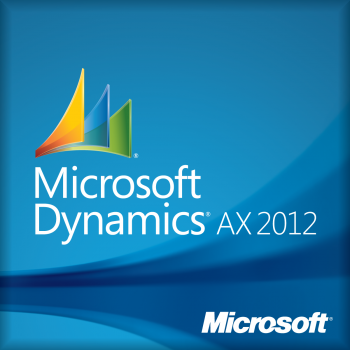
Meet Your Needs, Stay a step ahead MICROSOFT DYNAMICS AX
Differentiate & empower your organization with the unprecedented ERP power of Microsoft Dynamics AX. Praised for its power, agility and simplicity, Microsoft Dynamics AX is the complete ERP solution for…