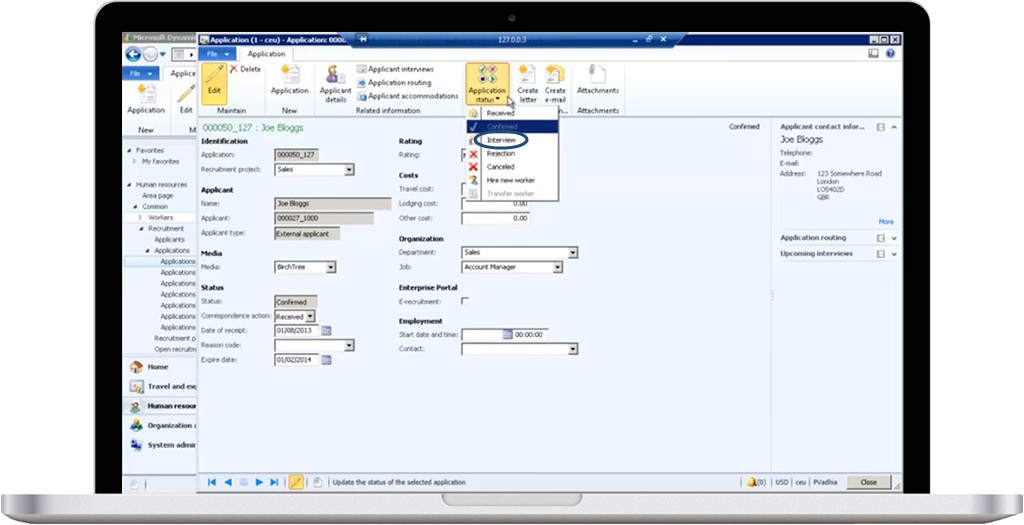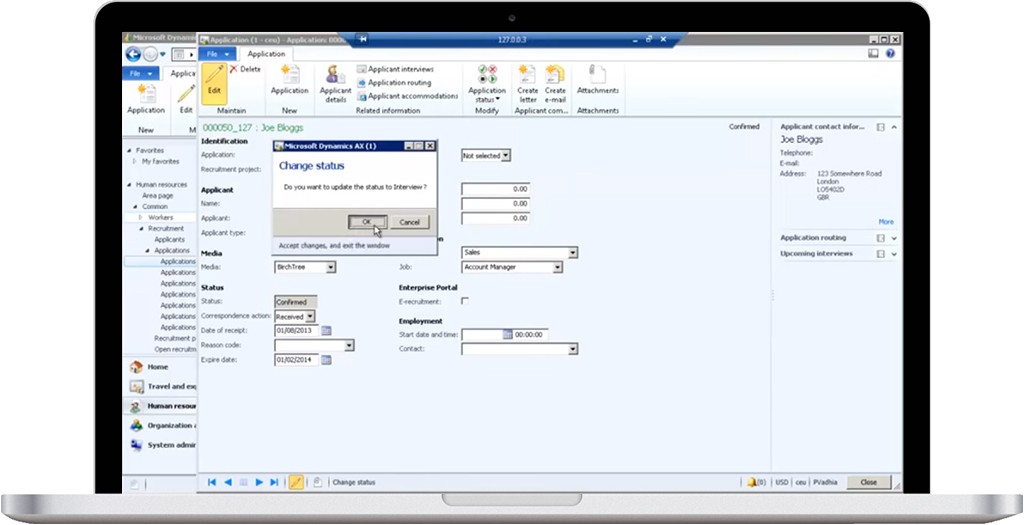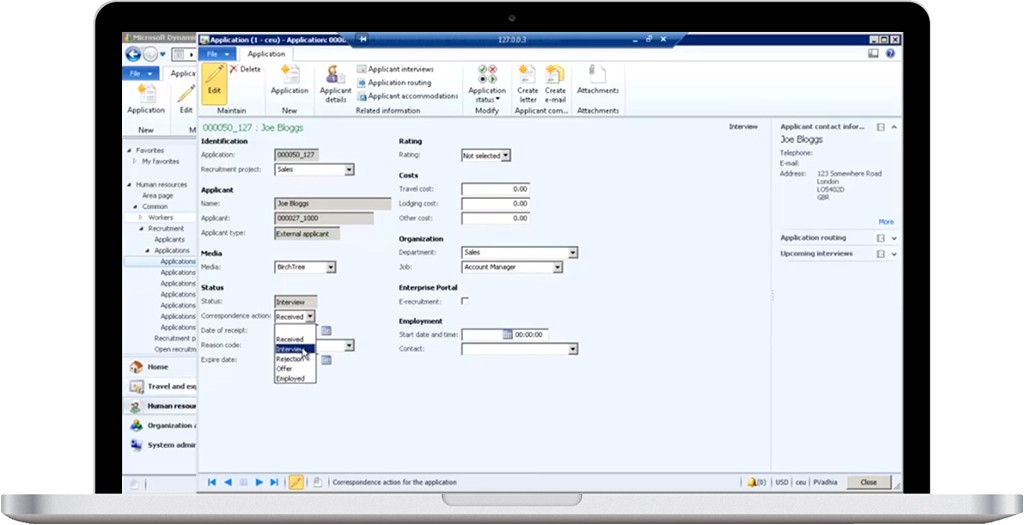1 (855) 888 5111
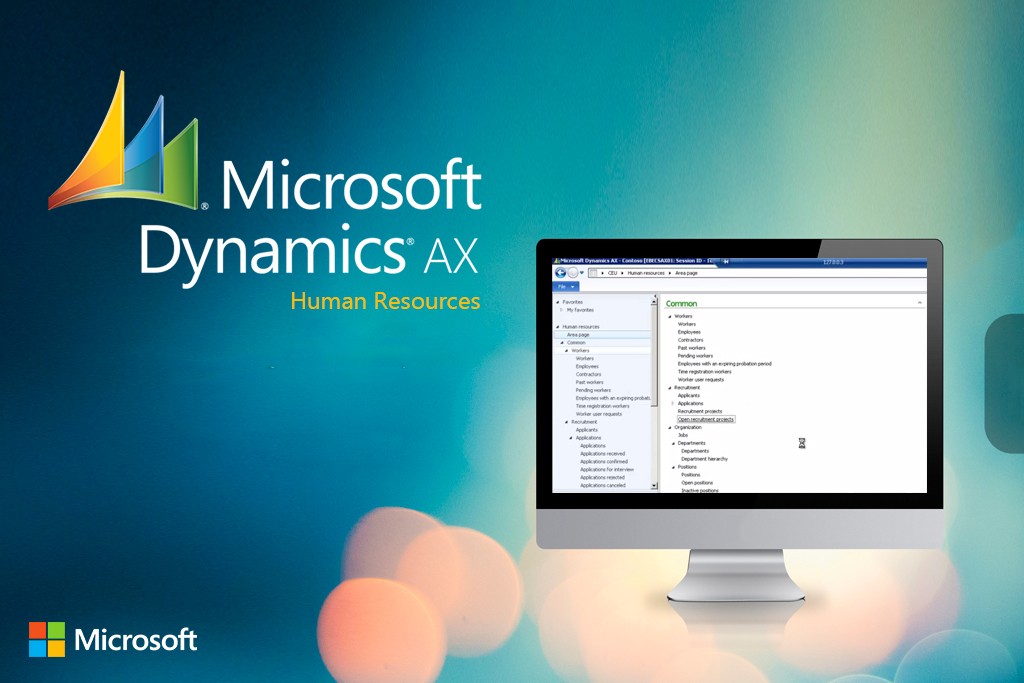
Step 1
Open an Ax client. Select Human Resources module. Click on Applications and again Application from the sub-menu.
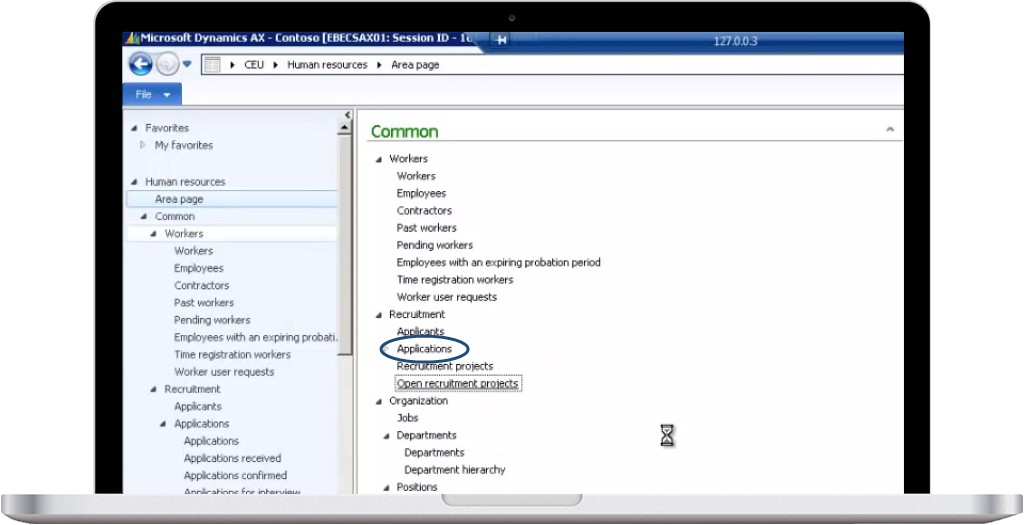
Step 2
Click on the New Application button.
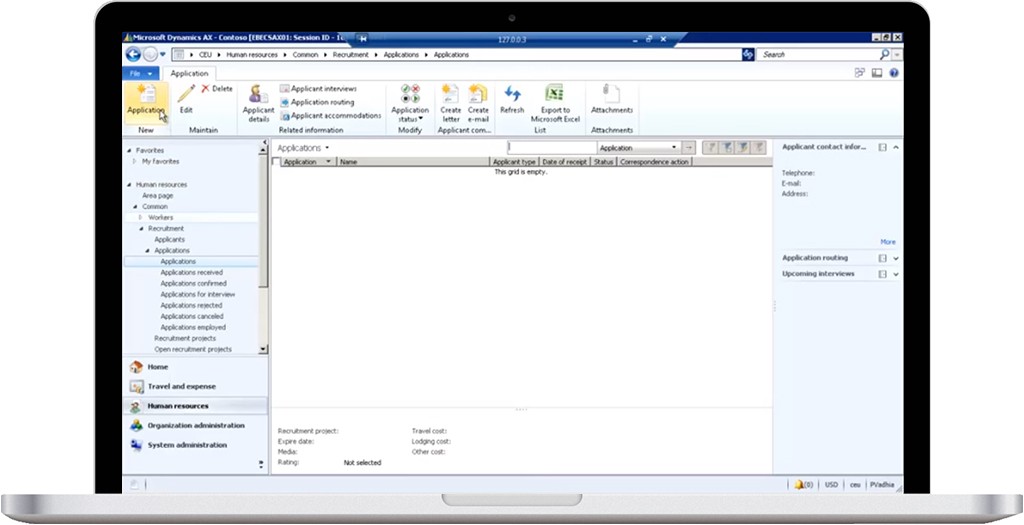
Step 3
Fill in the required information in the form.
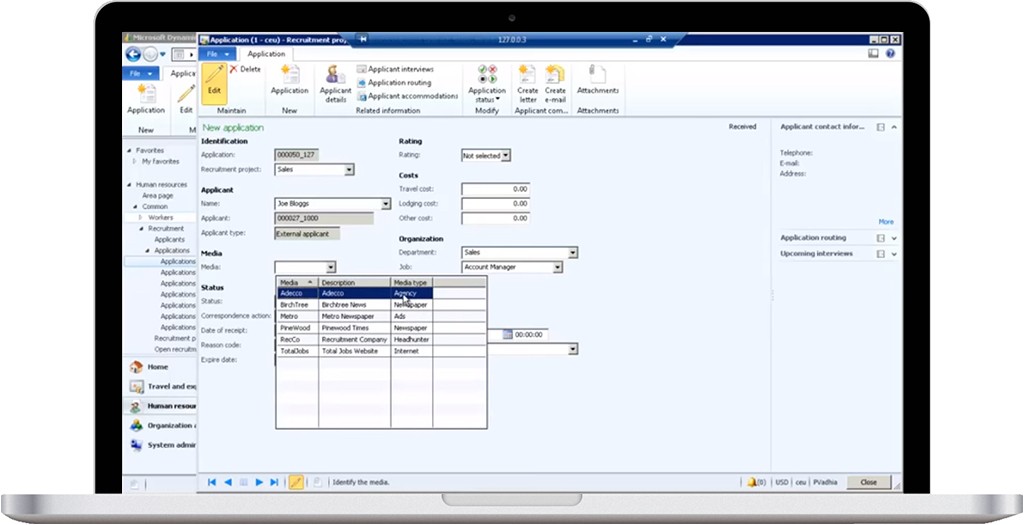
Step 4
Confirm the application by clicking on the Application status in the action bar.
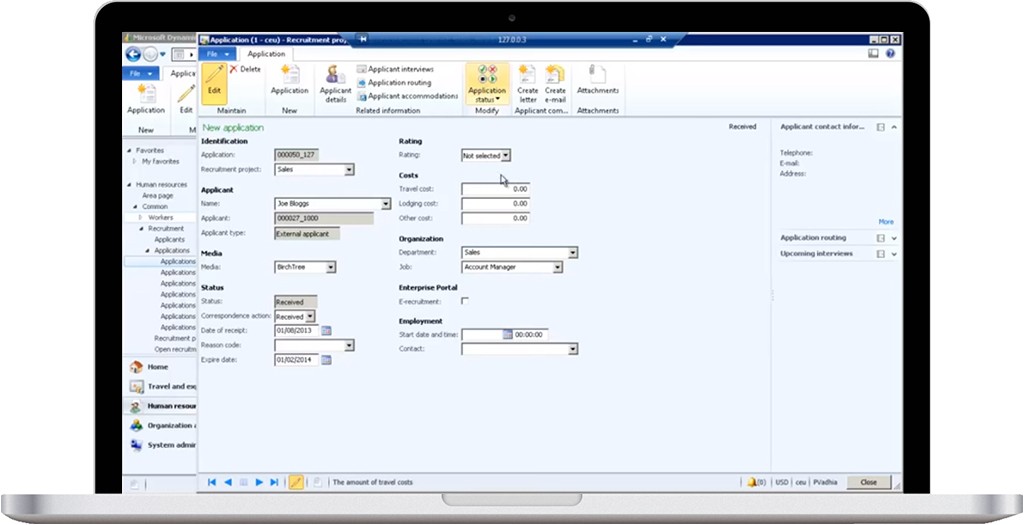
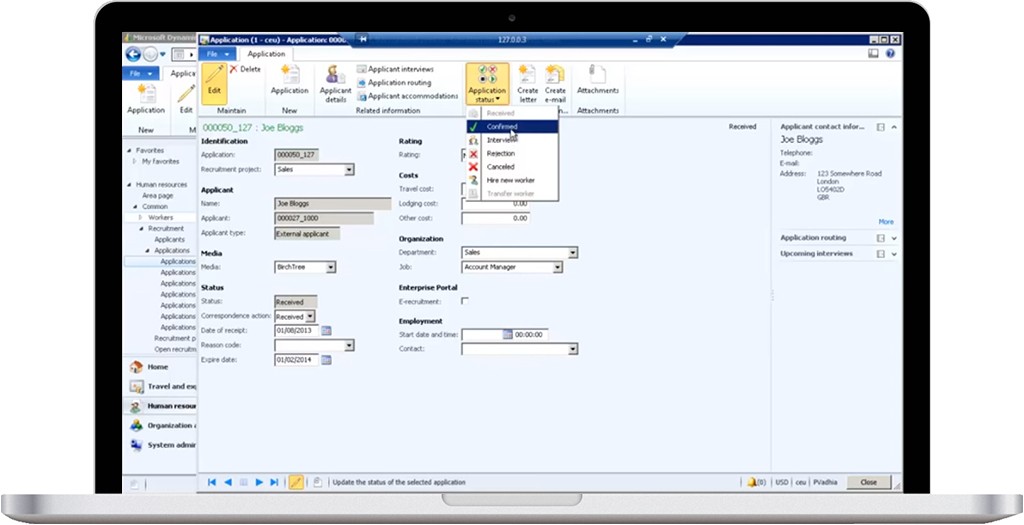
Step 5
Click Ok.
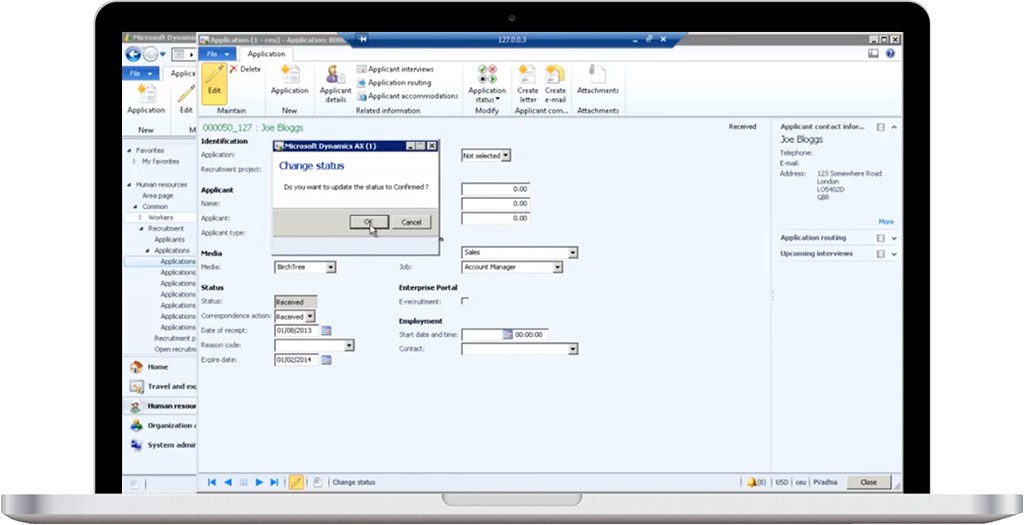
Step 6
Again click Application status and select interview.