1 (855) 888 5111
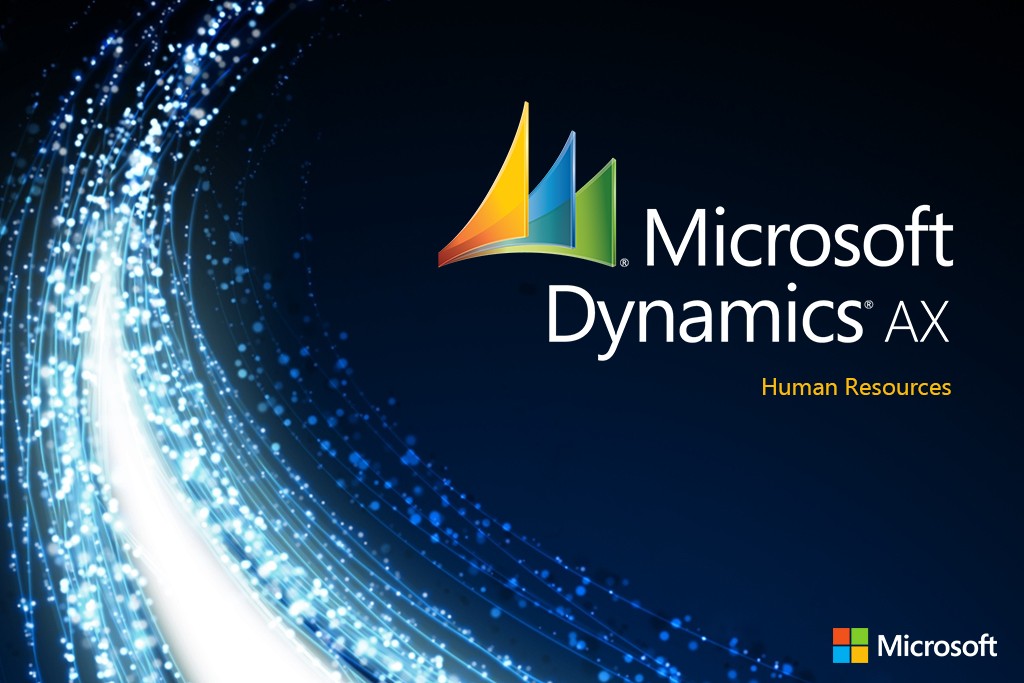
Step 1
Open an Ax client. Select Human Resources module. Click on open recruitment project.
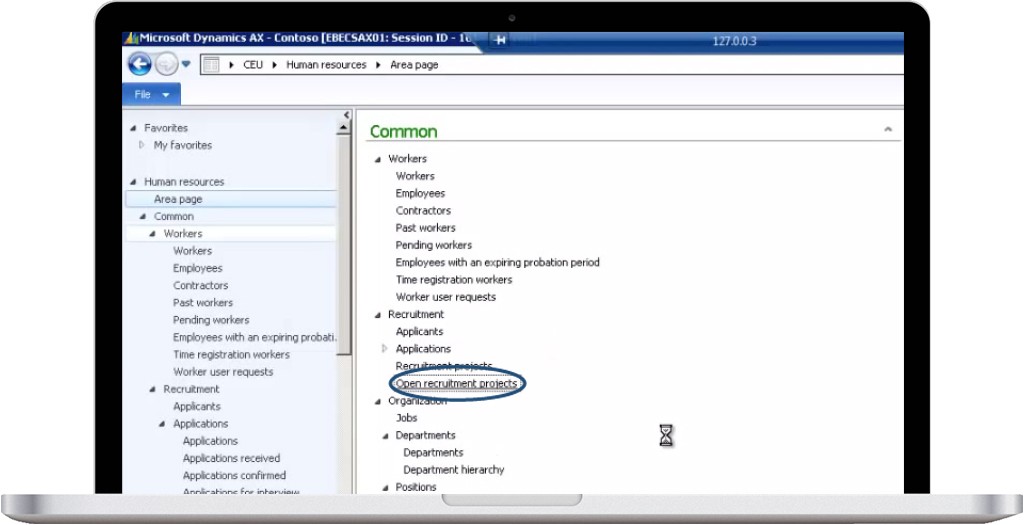
Step 2
The following screen will appear.
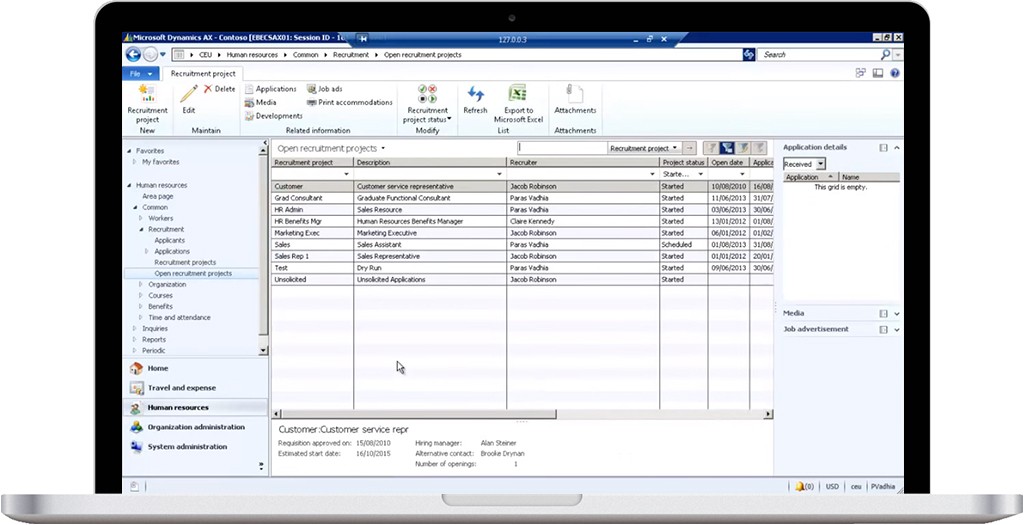
Step 3
To select a current recruitment project, double on the desired record. We have selected sales recruitment project.
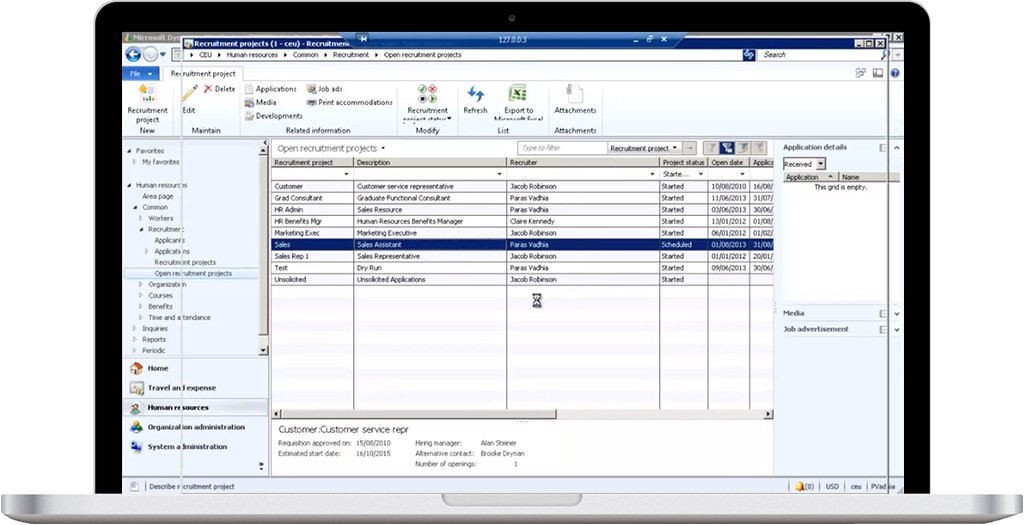
Step 4
The detailed form will be opened.
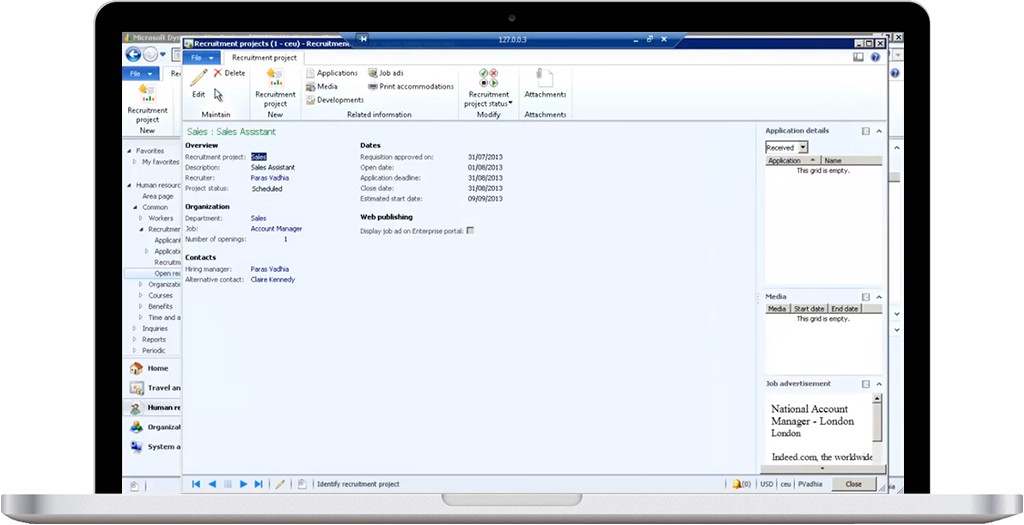
Step 5
Click the job ad button on top left.
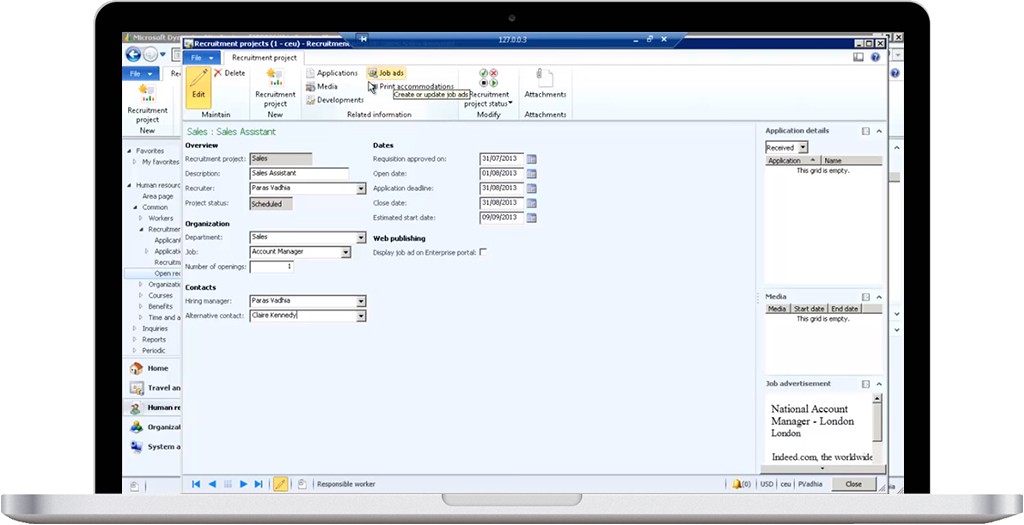
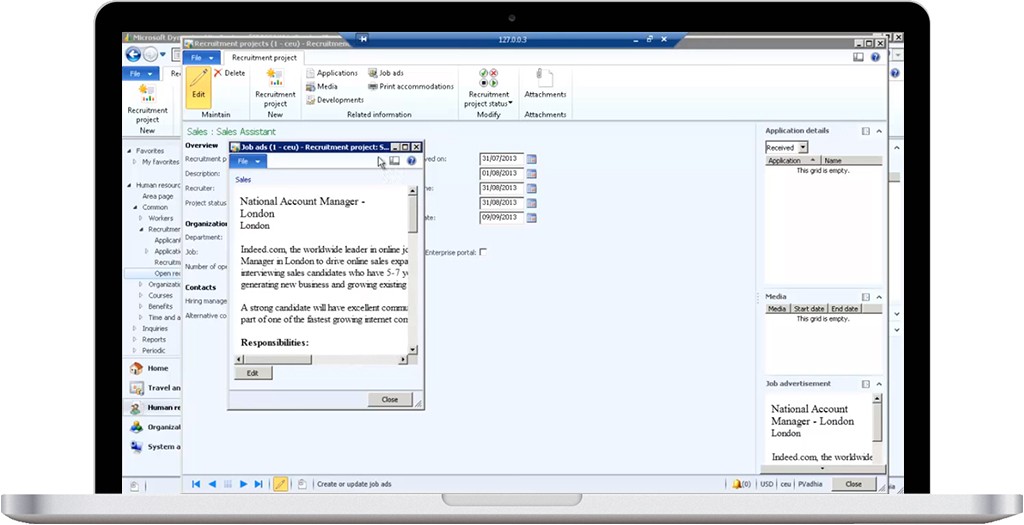
You can edit the job ad by clicking on the Edit button on the job edit form and then close it.
